Are you a digital nomad, someone who travels a lot, and misses mail? Perhaps you’ve had bills sent to collections or missed receiving necessary paperwork. I’d like to introduce you to a virtual mailbox. A virtual mailbox is a physical location that receives your mail. When your mail is received, it gets scanned and uploaded for you to read online. If you want, the virtual mail facility can even package and send your physical mail to you at your current location.
You will never miss another piece of mail again.
I’ll never forget the time I had a $20.00 electric bill go to collections because I moved between temporary apartments while working as a traveling therapist. I was mortified to get a call from collections and mad at USPS because I had a forwarding address at my old apartment. Yet, this bill slipped through the USPS mail forward. I’ve since found that the USPS mail forwarding is not 100% reliable.
In the beginning of my career as a traveling speech-pathologist, I was frustrated with missing mail. Using the mail forwarding system from USPS my mail frequently went missing.
Discovering virtual mailboxes was a game-changer for me and made my travel career so much easier.
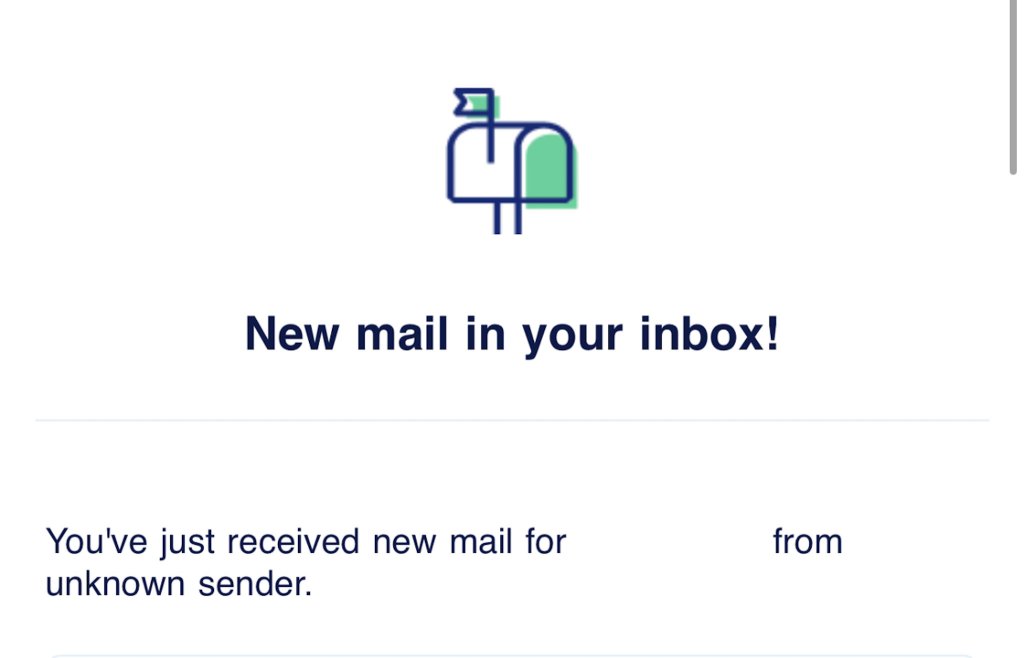
What is a virtual mailbox?
A virtual mailbox is a physical address where your mail can be sent and stored like a real mailbox. When you sign up for a virtual mailbox you select a real physical address for your mail to be sent to. Although, you never physically go there and collect it. It gets sent to a commercial mail receiving agency, which values your privacy and collects and stores your mail.
When the virtual mailbox receives your mail, they will send an email to alert you. The virtual mailbox scans the front of the envelope or package that you received and uploads the scan into your account.
Virtual mailboxes are available both for personal and business use.
How Does a Virtual Mailbox Work?
- You purchase a subscription through a virtual mailbox company and select an address for your mail
- Your identity is verified through the company and you notarize that they can receive and open your mail
- Once you have a mailbox, you can forward mail from another box to your address, or simply use it as your mailing address
- Mail is received and the center scans the envelope and sends the envelope scan to you via email
- When you receive the envelope scan, you can select if you want the whole piece of mail opened and scanned, shredded, or forwarded physically to you (plus the cost of shipping)
- If mail remains in your box for prolonged periods, you may receive. a storage fee
- You can close the mailbox at any time
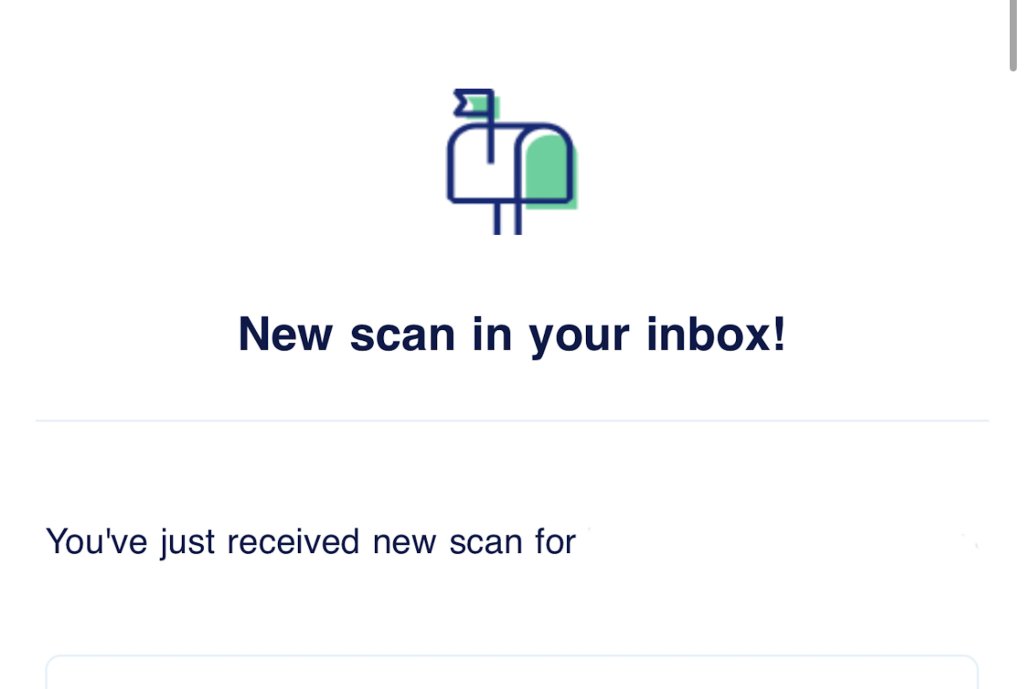
Where Can I Get A Virtual Mailbox?
There are many companies that offer virtual mailboxes at different prices. I found that Traveling Mailbox, Earth Class Mail, and Mailbox Forwarding all offer competitive prices and excellent service for individual plans. They cater to the nomadic, traveling souls out there!
Virtual Mailboxes Providers:
Virtual Mailbox Prices
Subscription prices vary based on several factors, including the number of pieces of mail received per month, the number of items scanned, the storage allowance, and the number of recipients on your account.
Typically, there are extra fees for going over the limits of your plan, shipping costs for mail forwarding, and storage fees.
Also, if you want a premium address, e.g. an address in Hawaii or New York City, you may encounter higher fees.
- Traveling Mailbox plans range from $15-$55/month.
- Earth Class Mail delivers plans from $19/month to $79/month.
- Mailbox Forwarding basic plans start at around $14.95/month and go to $49.95/month for premium plans.
Isn’t It Illegal To Open Somebody Else’s Mail?
It is entirely legal for these services to open your mail, provided you fill out and notarize a USPS Form 1583. The notarization happens online with a notary service via camera when you open your account. Getting the form notarized is a simple process.
This form gives consent for a commercial mail receiving agency to open and scan your mail.
Tips To Reduce Your Paper Mail
I have been using a virtual mailbox since 2015, and it has been a lifesaver. However, my #1 recommendation for travelers is to reduce your paper mail. Here are some tips to reduce your paper mail.
- Sign up for paperless delivery to your email for bills, utilities, and online bank statements.
- Cancel catalogs by calling the number on the catelog and asking to be removed from the mailing list. This is a hassle, but worth it.
- Take inventory of each piece of paper mail that you get. If possible, find a way to subscribe to e-delivery or be removed from the mailing list.
Does all of Mail Need to go to a Virtual Mailbox?
Not all of your mail needs to go to your virtual mailbox. A virtual mailbox is just like a real mailbox, you can decide what gets sent there and what does not. When you are at a reliable location to get mail, you can choose for something to be mailed to you there instead of your virtual box.
If you want to put a forwarding address on your home address or a temporary address and have everything sent to your virtual address, you could. If you’re moving to a new place and want to avoid missing final bills (like I did), consider using your virtual mailbox as the utility mailing address. You can pick and choose the pieces of mail that get sent there.
If you are considering traveling full time in the future, definitely consider getting a virtual mailbox. I wish I had known about virtual mailboxes sooner in my career – having one could have saved me a lot of headaches!

Hi, could you possibly mention a few pros and cons of each one, or why you switched between them? Thanks.